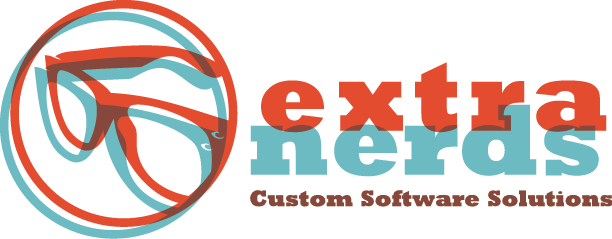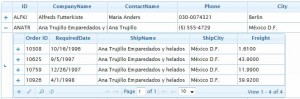A scope document, or a statement of scope, is one of the most critical aspects of any project as it provides a fundamental understanding of the magnitude of the project for all involved. Especially critical in software development, it explains the boundaries of a project, establishes the responsibility of each team member, and sets up the procedures for how completed pieces will be validated and approved. Essentially, it defines goals, deliverables, tasks, deadlines, andcost. It is a way for the client and the development team to come to consensus on the vision and what it will take to get there. Its relevance lies in managing the client’s expectations and coming to an agreement about what will define the project’s success.
Without a detailed requirements agreement, a developer might end up confined to an unrealistic fixed cost and possibly unreasonable time limits. Or the client may end up feeling frustrated with constraints. It is in these cases that defining the scope of a project is most important. Gathering the functionality requirements in the outset of the project can be difficult. Using a basic outline can help with that.
The scope document should generally start with a justification for the project or, in other words, the need it is to fulfill. Next, you might want to include some of the proposed characteristics of the project or, at the very least, an overall description of the desired result. Objectives and criteria for deliverable acceptance would be included as well as any exclusions, or unwanted bi-products. It’s important to try to identify any potential constraints or restrictions upfront so that everyone knows to expect and can also agree that they don’t actively know of any other restrictions which may impede progress.
In some situations, you might want to include what industry types call assumptions. These address how uncertain information is managed as the project moves forward. As you can imagine, this aspect is critical in software development. Once all parties agree on the scope outlined in the statement, it becomes somewhat of a binding agreement and will define the client-developer relationship as well as the likelihood of continued success.
A scope document allows for a thorough analysis of the software development process, but, of course, having this document in place does not guarantee that issues will not arise. While the document provides the project manager with guidelines for decision-making as the project moves forward, unforeseen roadblocks can become an issue, as is true more often than not. When this happens, the scope may have to be revised. A client will likely accept the proposed changes once the project is underway, recognizing that change is often inevitable in software development, but it can also be decided not to continue the project if the depth of the unanticipated problem is for some reason too daunting or somehow renders the project obsolete.
So, the purpose of creating a scope document is to develop a common understanding as to what needs to be included in or excluded from a project. With a well-outlined document, the software developer will be much more able to complete the project within the agreed upon time and within the anticipated cost expectancy making it paramount to success from all sides.
Extra Nerds offers a dedicated project manager to each client, helping to keep both the developers and clients clear on the scope of the project as well as in the loop on progress or issues as work moves forward. Contact us if you have an idea for a project that we can manage for you!