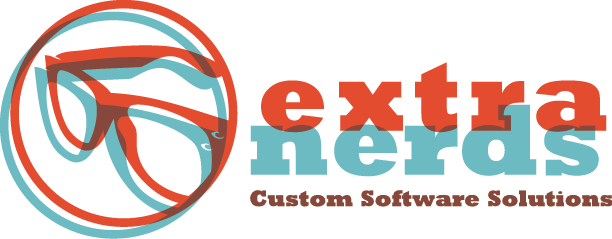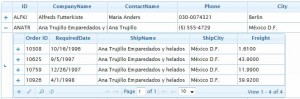In this first installment of the “Domestic IT Outsourcing” series, we will examine what outsourced IT consulting is, why it’s a valuable resource for companies with IT needs, where to find IT consulting firms, and how they solve temporary IT needs.
What is outsourced IT consulting?
IT consulting is the practice of advising companies on the best use of technology to enhance, automate, or streamline their business operations and/or the development of computer software to meet these demands. When IT consulting is outsourced, the work involved is assigned to a freelance individual or an IT consulting firm, like Extra Nerds. Such entities exist worldwide, but it’s often expensive and inefficient to work with companies in other countries due to differences in time zones, language, culture, currency, or any number of other factors. Domestic IT consulting is the practice of limiting these business relationships to companies and individuals based in the same country. Though this is often more expensive in terms of hourly rates, it’s often less expensive when factoring in the efficiency gains and legal protections. It’s for this reason that many U.S.-based companies are now looking to outsource their IT work to U.S.-based IT consulting firms. In addition, many IT consulting firms based on rural U.S. towns, like Extra Nerds, offer the same quality of service as metropolitan-based IT consulting firms at a fraction of the cost due to the lower cost of living. There is a significant growth in the prevalence and use of rural outsourced IT consulting firms, especially in small college towns across the U.S. where the income level is low compared to the education level. These low-to-medium income areas that are dense with college-educated tech professionals are ideal places to contract with IT consulting freelancers and firms.
Why is outsourced IT consulting a valuable resource?
Companies with overburdened, understaffed, or ill-equipped IT professionals often have a need to hire freelance software developers to meet their goals. Most IT departments are overburdened with new projects tasked to them by other departments or coming down from the CEO. New software must be created on an ongoing basis in order to remain efficient, take advantage of market opportunities, and integrate with distinct and evolving systems. On top of this, IT departments must continue to support and improve existing software applications. It’s not unusual for an IT department to have a backlog of requested software development, and many of those projects cannot be started until the right staff becomes available to work on the project. Finally, the skills required for work on the project may not be present in-house. If no one in the IT department has experience integrating with Authorize.net, for example, then IT departments must either hire a new developer with experience in online payment systems… or they can outsource this temporary work to a developer with specific experience in the skill set required. The latter is often much cheaper and results in a much higher quality end product in less time.
How do outsourced IT consulting firms meet the needs of companies?
The process of completing a project with an outsourced IT consulting firm is similar to most other contract relationships but with a few important differences. One important difference is the term of the contract. Typically, a contract position for another type of job is based on a number of months (eg. 12-month contract). In software development, contracts are usually framed by a project… a discrete set of requirements (definition of scope) clearly detailing what the final product is expected to be, when it will be delivered, and the price to be paid for the completed project. Other types of IT consulting contracts are those that provide IT consulting services at an hourly rate for support and ongoing maintenance. These are typically open-ended, and the IT consulting firm usually bills their client by the hour or fraction of an hour, sending invoices on a bi-weekly or monthly basis. Another important difference in IT consulting firm contracts is that they usually accompany a very detailed non-disclosure agreement. This is necessary since the consultant will often have access to sensitive company information. Once a contract and non-disclosure agreement are signed, the consulting firm begins working on the project, which is usually broken up into milestones, and provides periodic updates/demos to the client demonstrating their progress and perhaps invoicing for completed work along the way. Once the final product is delivered, the consulting firm can remain available for future updates and/or support as needed. Companies should require of the consultant to provide complete backup of the source code involved as well as documentation on how to use the new software developed. Some companies may be able to take over the support and future development of the software, in which case the consultant is no longer required.
Where can my company find and outsource work to an IT consulting firm?
IT consulting firms are all over. The trick is finding a good one. If you’re new to outsourcing IT work you might start with online freelance marketplaces such as Elance.com, oDesk.com, Freelancer.com, and Guru.com. These services take care of a lot of the headaches involved in outsourcing IT work, such as handling the invoicing and payment as a third party, providing features to communicate with the the consultant, resolving client/contractor disputes, handling currency exchanges, and so on. They provide a pool of IT consultants, each with their own rating based on client reviews. Of course, the traditional methods of searching for IT consultants are also available. Googling “IT consultant Athens OH,” for example, will provide some useful results. And, of course, word-of-mouth recommendations are always a great way to find out about IT consultants recommended by colleagues. Asking contacts in other companies who they use for outsourced IT work could be a great way to find out about IT consultants you didn’t know existed.
Stay tuned for part 2 of the “Domestic IT Consulting” series. In the next installment, we’re going to discuss “Domestic and overseas IT outsourcing,” which will examine the differences between outsourcing IT work to U.S.-based IT firms and outsourcing to common foreign countries, such as India and the United Kingdom.