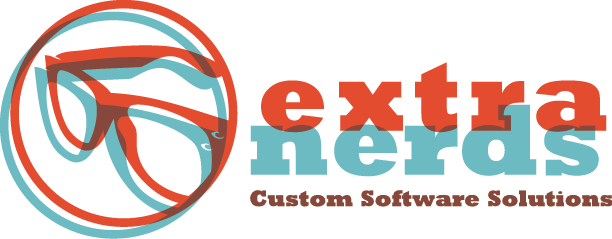Recently, we posted a basic introduction to Agile development, particularly Scrum, and then followed up with a little detail on the Scrum Master, and the Product Owner. As a follow up and final post in our Agile-Scrum blog series, we’ll talk about the Team in Scrum Development.
As you are well aware by now, Scrum is a lightweight Agile project management methodology with broad applicability of managing and controlling all kinds of incremental and iterative projects. It is one of the most widely used methodologies due to its ability to deliver the best performance.
The development team in the scrum is designed to consist of approximately 10 people - give or take, depending on the project - who address complex problems creatively and productively. They are a team of professionals who are empowered by the organization to manage their own work. Team members are generally cross-functional and combine to bring to the table all skills necessary to create a product increment. A Scrum team consists of a variety of skills in the web industry ranging from JavaScript, Angular JS, HTML, CSS, web forms, MVC, and Telerik. Therefore, the team brings assurance to the client that they are dealing with your project efficiently to produce the desired results.
Responsibilities. The team can implement the final website and application from simple to complex highly integrated business web applications. The Scrum team, together and individually, is accountable for their actions and deliverables. It could be that each individual developer may have a specific skill but the whole team is accountable for web development. There is a Scrum Master who is responsible for helping the scrum team understand the scope of the project and encourages everyone to maximize the value created by the team. The Scrum Master is responsible to the Product Owner and ensures that they understand how to arrange product backlogs to maximize the return on investment. The Master is responsible for facilitating the Team to implement events as expected. She or he also provides advice to those outside the scrum team on which interactions are valuable and those that can be less helpful.
Sprint planning. The scrum team is responsible for creating a sprint plan in which they plan the events. Sprints usually consist of; daily scrums, sprint review, developed work, and sprint planning. The purpose of the sprint is to accomplish a particular task or deliverable. The lifespan of a sprint is usually one month and it allows for inspection, and adaptation of a process. They usually limit risks to complex matters that might arise when there is a long sprint. A sprint review or retrospective looks at the work accomplished and the work still on the table. A demonstration is sometimes presented and then next steps identified. Obviously, incomplete work cannot be presented to stakeholders.
Daily Scrum. The team is also responsible for the daily scrum. This is the time when scrum members ask the questions of ‘what did I complete yesterday?’ and ‘what do I plan today?’, and ‘is there any impediment that will prevent the team from accomplishing the sprint goal?’ The scrum master captures all the potential risks or issues that may delay the project and displays it to the team onboard. Only the development team is allowed to participate in the daily scrum. Each member is expected to be on time and participatory.
So, there you have it. This brings to a conclusion our series on Agile Development, in particular the role of Scrum management. And don’t forget that Extra Nerds is here for you should you need a team to manage and create your next IT project!