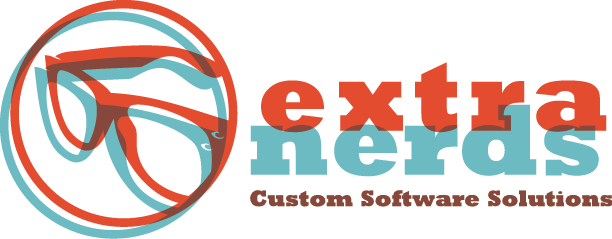When do I build my own web application versus hiring a freelancer? That is a common and important question for many business owners who want to integrate a digital presence into their marketing or operations. Ironically, the mere fact that you are presenting the question, probably gives you the answer. But, let’s talk about it in more detail. It really comes down to three issues – time, cost, and expertise.
Many persons instinctively like the idea of building their own app because, of course, why wouldn’t they. We all think about owning our resources and controlling costs as much as possible. Logical, right? The problem is that there are many hurdles one must overcome in order to build a web app. First, you would have to learn the process if you do not already have that knowledge. When you are considering an app design, several questions arise: ‘Will the app be simpler to use than a web page?”, ‘Will the app feel like a complete product?’, ‘How does the web app make my operations more proficient?’ and so on. Several key elements will stand out in response to these questions - namely efficiency, speed, and simplicity. Any professional software specialist will tell you that it takes a certain level of experience to design an app that can meet all these necessary criteria. Acquiring that level of skill can take time, not to mention the time it takes to properly build the software. This is time which you may not have to dedicate if you are a business owner or manager.
Another common consideration is cost. Is it worth it to spend a bit to get the quality and expertise of a professional? While it is understood that folks need to watch their budgets, it would be wise to include an allocation for technological marketing; this is not an area in which you want to skimp, especially in this day and age. First, if done well, a web app will pay for itself pretty quickly – called a return on investment (ROI) – in increased exposure and sales in addition to presenting a professional image. A poorly designed app can be detrimental these days.
In order for any app to be successful, it is essential that it be coded well. An obvious statement, yes, and yet sometimes people downplay this fact in favor of saving on cost or because they just don’t realize the intricacies involved. This can lead to disastrous consequences and can end up costing more in the long run when you lose business and have to pay a professional to fix the mistakes. Let’s say that you have some basic knowledge in coding and you want to design your own app. The web app that you are creating might contain redundant lines of code as can happen when folks are less experienced; it could also include coding errors or other unforeseen issues, all of which will make the app slow and ineffective and may even causing it to crash on its intended users.
Now let us say that you’re decent at coding and manage to avoid potential pitfalls. Then you encounter the Graphical User Interface (GUI, pronounced “gooey”), which is a type of user interface that allows users to interact with devices through graphical icons and visual indicators rather than text-based interface or text navigation and is an important part of application programming. Basically, it deals with how the elements are set up on the app page. This is a major factor as to why people prefer some apps over others – an app cluttered with elements or an app which his too sparse can be a deterrent for potential users. While coding makes the app efficient, GUI makes the app simple to use and gives it a sense of completion and a final product.
A good software developer will make you feel comfortable during the design and development process, communicating often, so that you can share your vision and they can bring it to fruition. These folks do this for a living and they understand the fundamentals of design and performance optimization; they have the time, the flexibility, the training, the experience, and the expertise to do it well. And, in many cases, they can even advise on the launch and post-launch marketing utilization strategy as well as offering ongoing maintenance and support.
Many people take it upon themselves to design and maintain their own web app and then wonder why they don’t acquire the traffic or usage they anticipated. One cannot successfully market a poorly performing web app because user reviews will deflate any attempts to do so and negate any cost savings there may have been. Simply put, it is far better to utilize a freelance programmer’s comparative advantage and expertise to create a valuable product and save yourself some much needed time, effort and, in the long run, money.
Speaking of hiring expert freelancers, Extra Nerds would be happy to discuss with you any needs you have for building a website application. This is what we do and we do it well. We’d love to help you to turn your vision into a reality! Contact us anytime for a quote or to discuss our variety of services.